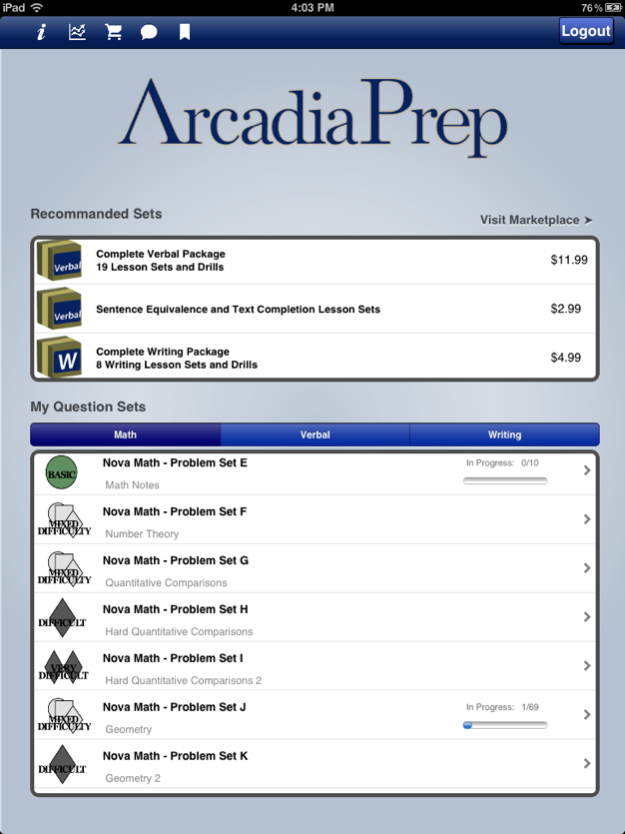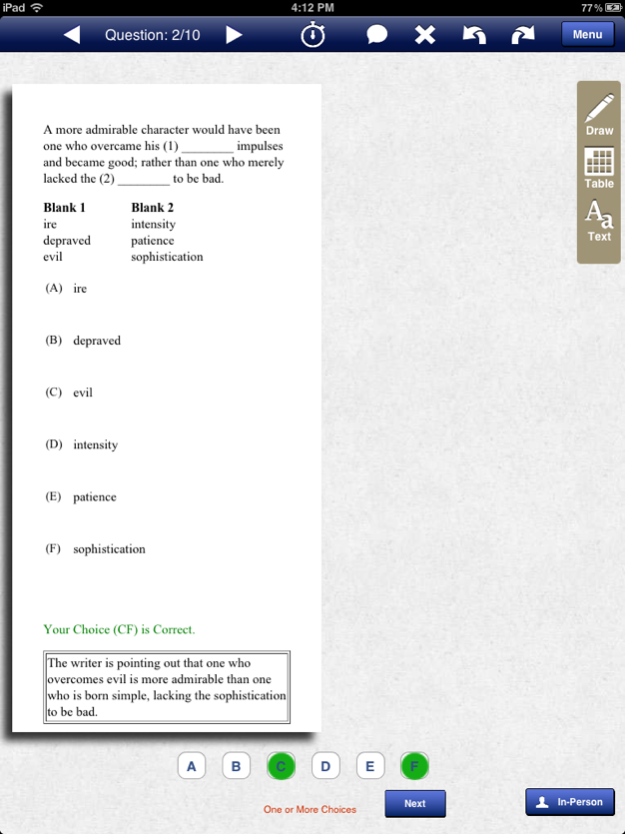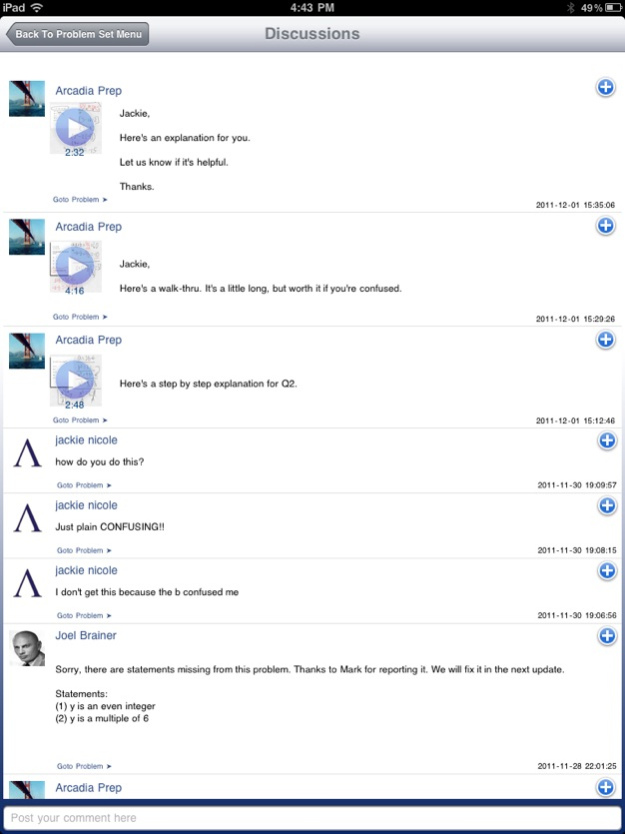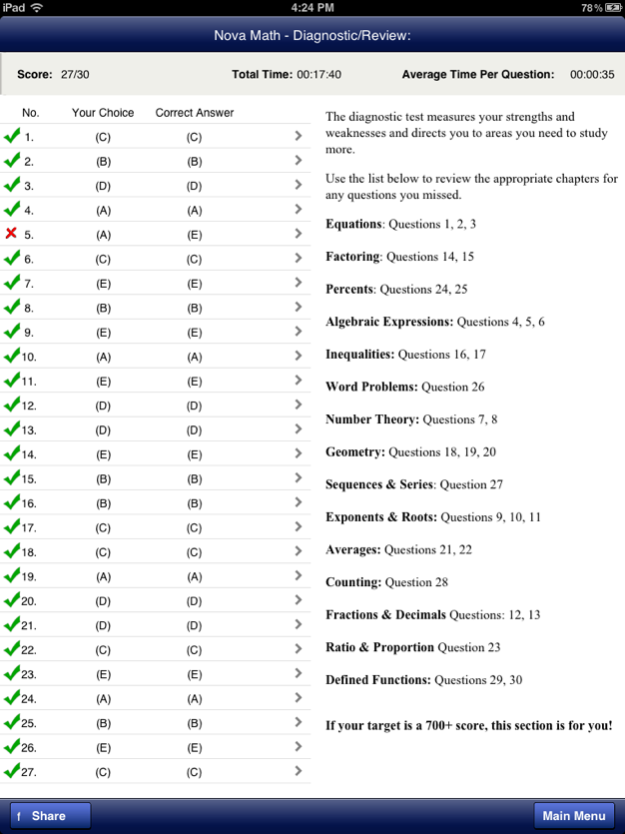Arcadia GRE 2.0
Continue to app
Free Version
Publisher Description
The Arcadia GRE® Course
The Arcadia GRE® Course is a comprehensive GRE® course conveniently available on the iPad and iPhone. Based on materials created by Nova Press, it includes hundreds of GRE® problems, including new materials for the revised format released in August 2011. It is a self-paced course, and there is help available if you are stuck.
Now you have everything you need to prepare for entering the graduate school of your dream, in your pocket, on the go. The app adds advanced study features to make your preparation more effective:
• Modular packages. Study wherever, whenever.
• Workspace and Pen Tools. Leave your paper/pencil at home.
• Step-by-step solution accessible from each problem.
• Mobile discussion forum. Ask a question if you get stuck. You will be alerted when one of our experts or your peers answers.
• Video tool. Record 3-minute videos as a personal note or to answer others’ questions.
• Built-in timer. Pace yourself.
• Scorecard. Keep track of your performance.
GRE® is a registered trademark of Educational Testing Service (ETS) in the United States and other countries. Arcadia Prep, Inc. is not endorsed by ETS and this app is not approved by ETS.
Jan 31, 2017
Version 2.0
This app has been updated by Apple to display the Apple Watch app icon.
Apply ETS guidelines
Support iPhone 7 and iPhone 7 Plus
About Arcadia GRE
Arcadia GRE is a free app for iOS published in the Kids list of apps, part of Education.
The company that develops Arcadia GRE is WiTagg. The latest version released by its developer is 2.0.
To install Arcadia GRE on your iOS device, just click the green Continue To App button above to start the installation process. The app is listed on our website since 2017-01-31 and was downloaded 0 times. We have already checked if the download link is safe, however for your own protection we recommend that you scan the downloaded app with your antivirus. Your antivirus may detect the Arcadia GRE as malware if the download link is broken.
How to install Arcadia GRE on your iOS device:
- Click on the Continue To App button on our website. This will redirect you to the App Store.
- Once the Arcadia GRE is shown in the iTunes listing of your iOS device, you can start its download and installation. Tap on the GET button to the right of the app to start downloading it.
- If you are not logged-in the iOS appstore app, you'll be prompted for your your Apple ID and/or password.
- After Arcadia GRE is downloaded, you'll see an INSTALL button to the right. Tap on it to start the actual installation of the iOS app.
- Once installation is finished you can tap on the OPEN button to start it. Its icon will also be added to your device home screen.